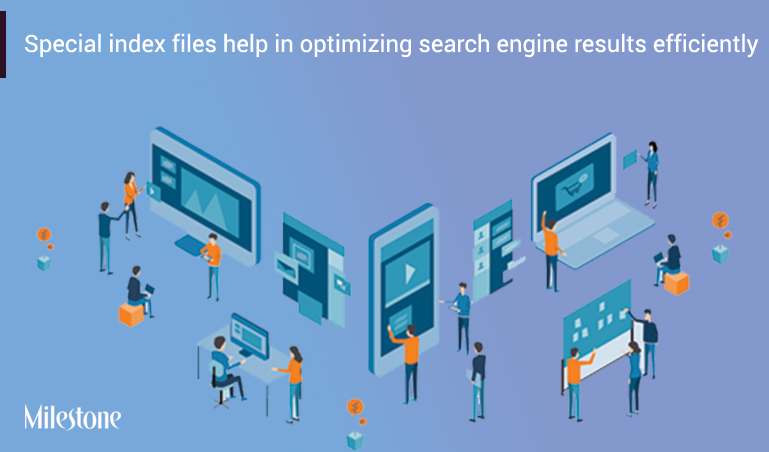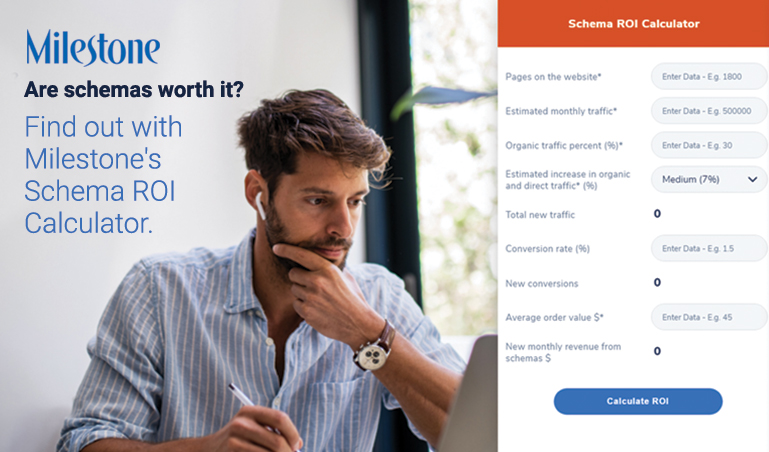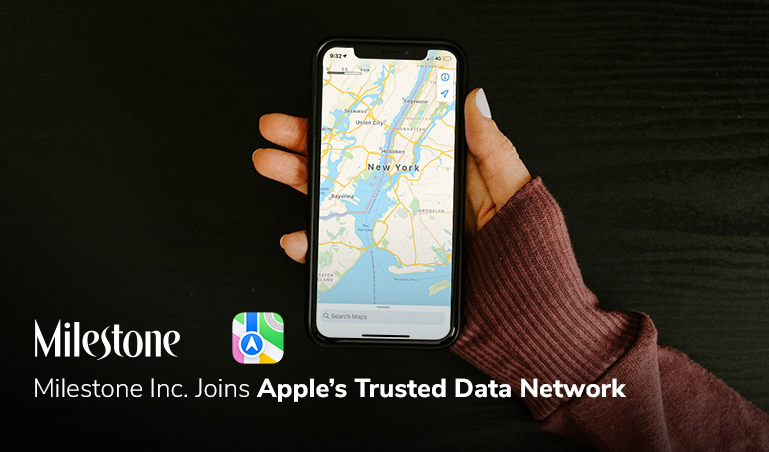With the introduction of Google’s “Universal Search” back in May of 2007, brands have long become accustomed to the importance of optimizing a variety of different types of content to help them appear for different types of searches.
Milestone Research tracks all search appearance rich results and reports findings periodically to the community.
Since Universal Search was introduced, Google has displayed a mix of results including websites, video, local, images, news, Quick Answers, and People Also Ask results, depending upon the perceived intent of the query.
The appearance of the SERP, or search engine results page, changes depending upon the query. Here is what you need to know about the importance of these changes and how you should adjust your digital content strategy to address them.
Google and user intent
Google pays close attention to a user’s perceived ‘intent,’ meaning what they want to do with the results. For example, some users might seek a video that will show them quickly how to do a specific task. Others might want recipe sites, shopping options, or Quick Answers.
Therefore, as brands create content, they want to consider the likely intent of their customers and the types of content they will want to see as well. Researching to learn what customers desire in terms of videos, Quick Answers, local results, images, and textual content when they search for a particular type of query can help ensure that hotels and other brands create the correctly-targeted content.
Look at the type of results that appear at the top of the search engine to better understand how Google categorizes this type of query. Look at how the different types of content are prioritized and use that information to help you better optimize your pages according to likely user intent. This increases the chances of the content being featured highly on the SERP.
As you create content for your different targeted keywords, you will want to create a variety of asset types as well. You want to demonstrate to Google that you are an authority on this particular topic and that you have the expertise needed to provide customers with the information they want.
This can help you improve your rankings surrounding this topic, and thereby increase the chances of the optimal asset types ranking for the desired keywords. You will also have the chance to saturate the SERP, with your brand appearing for several different types of content. It will help you draw customers into your site by offering a variety of different types of content for them to engage.
Types of content you want to consider making include:
- Textual content. Create articles, white papers, and blog posts about the important topic at hand. Create material that people can consume when they click through to your site to learn more about this particular topic.
- Graphics and images. Visuals on the site, like graphics and images, can increase readership by as much as 80 percent. People appreciate the easy-to-digest format of graphics, which encourages clicks and therefore helps to build rankings.
- Videos. Incorporating videos into the content production can provide an opportunity for posting on YouTube in addition to providing you with the chance to rank for video-friendly queries.
- FAQs. Google has been utilizing FAQ-styled text in a number of different ways on the SERP. The People Also Ask feature and the featured snippets both feature short segments of text from websites that answer the user’s question. Optimizing content to provide these short blurbs can help you get more real estate on the SERP.
Saturate the SERPs with these different asset types to establish your credibility and boost brand recognition. You can also track your rich results, in addition to your standard text results, through Google Search Console, which makes it even easier to monitor how you perform and what you can change moving forward.
Using your sitemaps properly
As you build your website, you should make sure you upload your sitemap to Google Search Console so that the search engine can better understand how to navigate your site. The search engine uses the sitemap to understand how the different pages on this site connect and it helps guide them as they explore and rank the different pages.
There are a few rules about sitemaps, however. Google limits them to 50,000 URLs and 50MB (uncompressed). Webmasters have the option of submitting multiple sitemaps to make sure all the pages get included.
If you do need to split up a large sitemap into a few sitemaps, you can upload a sitemap index. This file lists all of your sitemaps in a single location so it is easier to manage. Constructing a sitemap index file is similar to the regular site map file. You will use:
- sitemapindex as the parent tag to surround the file.
- sitemap as the parent tag for each of the sitemap files you are listing
- loc to indicate the location of the file
Google provides this example as what an index file might look like.
<?xml version=”1.0″ encoding=”UTF-8″?>
<sitemapindex xmlns=”http://www.sitemaps.org/schemas/sitemap/0.9″>
<sitemap>
<loc>http://www.example.com/sitemap1.xml.gz</loc>
</sitemap>
<sitemap>
<loc>http://www.example.com/sitemap2.xml.gz</loc>
</sitemap>
</sitemapindex>
Submitting your sitemap
To submit the sitemap to Google, you will need to put it somewhere in your site where the search engine spider can crawl it, which means that the part of the site where the sitemap is found cannot require any logins or other passcodes that would keep Google from reaching it. Generally, putting the sitemap in the root of the site works best.
Once the site contains the sitemap, the next step involves going into the Google Search Console and letting the search engine know about the sitemap and where to find it. Under the ‘sitemaps reports,’ site owners can submit their sitemap by using the relative URL where the sitemap lives.
Special index files
As you generate your sitemaps, make sure that you properly account for the different types of unique content on your site. For example, you can create a video-specific or image-specific sitemap within the larger sitemap. This makes it easier for Google to ‘see’ and understand that there is a video or image on the page and the value it offers users.
If you do not want to embed the different types of sitemaps into your larger sitemap, you can create a separate video sitemap file and a separate image sitemap, complete with title and description tags, allowing yet another way for web crawlers to index your page.
This helps in optimizing (dominating) search engine results effectively by adding video search, blogs, news releases into your marketing mix. From a hotelier’s point of view, it is important to look at your marketing mix as a combination of all the media above – websites, online search engine optimized video, images, blogs, and press releases.
What does this mean? More Traffic! With the pressure for webmasters to adapt to new ways of getting top rankings for their relevant search terms and keywords, Google SiteMaps lends a helping hand. As Google says, “A sitemap tells Google which pages and files you think are important in your site, and also provides valuable information about these files: for example, for pages, when the page was last updated, how often the page is changed, and any alternate language versions of a page.
You can use a sitemap to provide information about specific types of content on your pages, including video and image content.”
Incorporate schema as well
In addition to building a thorough sitemap that helps Google understand all the content on your page, you also want to make sure you make your content relevant with the schema. This extra data helps to guide the search engine through the content on the page so that it can properly identify the content you have created. It can also help you highlight important information, such as the start time for events or job listings.
TRY OUR SCHEMA ROI CALCULATOR TO SEE WHAT YOUR RETURNS COULD BE.
With schema, your page will help the search engine properly categorize the information, which then increases your opportunities to get the content displayed for the appropriate searches on the Universal Search page.
Use schema to tag the different types of content you have created for your site. As you include videos, for example, mark the content as a video using schema.
Google continues to look for ways to deliver customizable search experiences for each of its users. They strive to understand the intent behind particular queries so that they can return results that not only prioritize answering the question the user has, but also returning the type of content that the user will likely view as the most helpful.
Google’s display of a variety of different types of content on the SERP, depending upon how the search engine perceives the intent of the query, means that brands have an incredible opportunity to build their brand and seize this real estate. Learn more about the intent of your customers and create content that aligns with their needs– both in type and substance.
Learn more about content marketing as part of an omnichannel marketing strategy.
Contact us to learn more at [email protected]