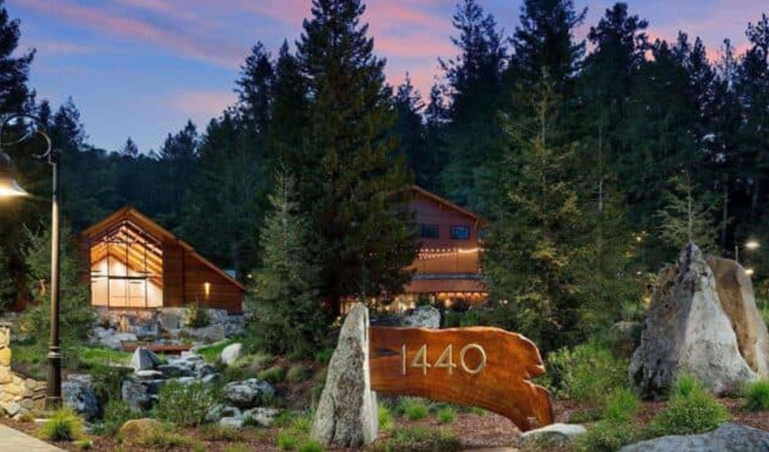Site migration is basically the process of shifting a website from one domain to another either for the purpose of merging websites or rebranding and this can be a critical time for a business. The reason is that if not done accurately, it can result in a severe traffic drop, a potential loss in search visibility, and the eventual revenue hit.
While many believe that a traffic drop is a given, it’s not true. In fact, if done correctly following the SEO Migration Guidelines, a business could witness a jump in traffic post-migration. Before we get into how schema can actually aid a business during site migrations, let’s first focus on why site migrations go awry.
Top 4 reasons WHY site migrations go wrong
- Ranking content is removed, reduced or consolidated
- Redirects are missing or incorrect
- SEO not integrated into new templates and designs
- A site is difficult to crawl
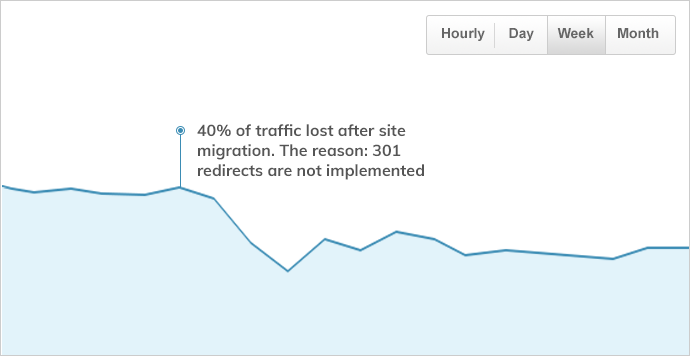
With a possible 40-80% of SEO traffic lost post-migration due to incorrect redirects and the removal of valuable content, the process of schema implementation during website migrations will mitigate the possibility of a traffic drop post-migration.
Combining website migration with Milestone’s schema solution
Combining Milestone Schema Solution + Technical SEO Expertise to perform a PRE-Migration health check ensures that redirects are done correctly to the desired pages and quickly identifies potential issues. Correcting them will not only eliminate a possible wrong migration but ensure that your website is sending the right signals to the search engine post-migration to improve the chances of a traffic jump.
This is primarily because the key steps of implementing Milestone Schema capture a good set of data or KPIs that can be used to monitor the migration and health afterward.
Key steps for site migration with Milestone Schema
Let’s get into the steps Milestone carries out during schema implementation which covers all the requirements when performing a site migration:
Step 1: URL identification
The primary goal is to identify top-ranking URLs and determine if they have structured data, and if so, the most relevant structured data (schema).
Step 2: Data Collection
For the URLs identified in step 1, aggregate the current performance data KPIs (E.g., Clicks, Impressions, etc.) and group them by categories (e.g., Products pages, Location pages, etc.). Grouping schema into categories allows the schema to be published in bulk.
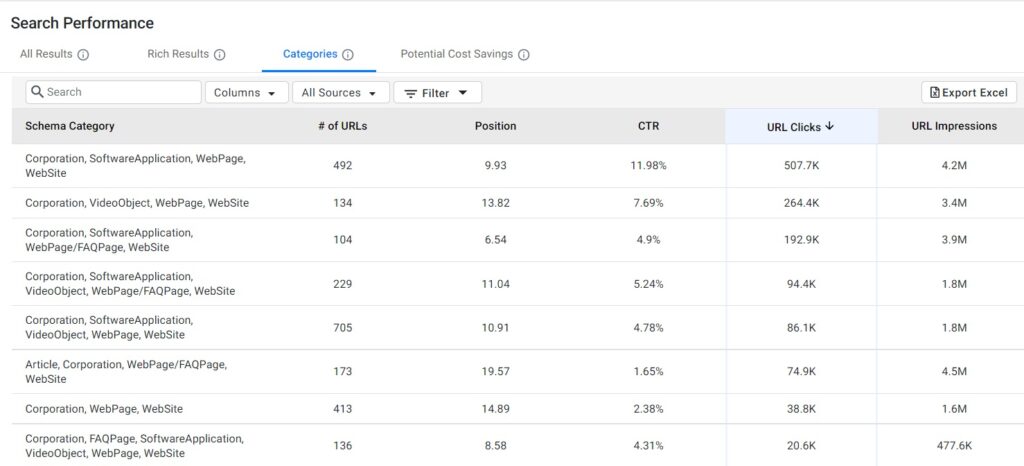
Step 3: URL Action Classification
Set an action and destination URL for each page so that it can be monitored along the way. This allows removal and redirections to be done properly and seamlessly.
Step 4: Add Schema
Add relevant schema to the top URLs identified to help search engines understand the content for it to match the content to relevant queries on search.
Step 5: Validation
Post-migration identified URLs will be monitored and tested to make sure all changes are error-free.

How Milestone Schema Manager monitors and maintains schemas
With constant content and website changes, implementing schemas isn’t a one-time process. To ensure they are effective requires round-the-clock monitoring and maintenance which works as a perfect cover for site migration as well. With Milestone’s robust schema manager features, you have the ability to create and maintain your website content and have peace of mind that your content has the most relevant schema markup for your business, products, services, and all your locations. We follow a rigorous 3-step process to ensure the schemas are poised to boost the search engine’s understanding of the content and boost the visibility of the content as rich results.
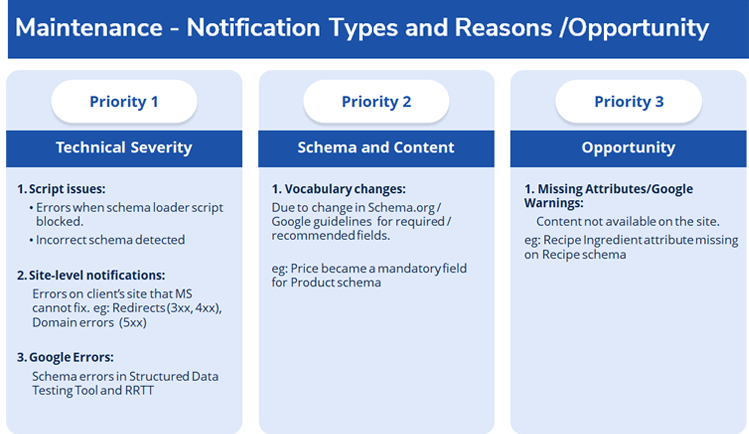
This easily consumable format will be used to convey the impact of adding schema and report any errors/warnings/opportunity, etc.
Step 1: Recognize the technical severity of your website
This step has three parts to it:
- If there are any script issues
You will have to recognize if errors are being flagged because of the loader script being blocked and if any incorrect schemas are being detected
- If there are any site-level notifications
If there are any errors on your website, such as Redirects (3xx, 4xx) or domain errors such as 5xx
- If there are Google Errors in your schema implementation
If errors are flagged following schema implementation on Google’s Rich Result Testing Tool
Step 2: Keep up with schema and website content changes
You’ll have to have a robust notification system that calls out errors if the website content has changed or if Schema.org vocabulary has been updated and the existing schemas on your website are now showing up as errors.
Step 3: Identify Schema Opportunities
The goal is to create a nested schema architecture to map the relation of entities on your web page. This can be done by paying attention to your schema warnings that call out any missing attributes or required fields that need to be filled in for that particular schema – to give the search engine bot a clear context of the content on the web page and improve the chances of the content showing up as rich results. Addressing schemas warnings is basically taking advantage of your content opportunities.
Schema Implementation Success Story
For a client that wished to increase their brand and product awareness to gain top-shelf visibility on SERPs across Featured Snippets, FAQ Rich Results, Product Rich Results, and the ‘People Also Ask’ sections, the Milestone Research team identified schemas most suited for the brand, store information, and product pages. Schemas including Product, Offer, LocalBusiness, ItemList, ImageGallery, FAQPage, WebPage were deployed across the website to gain maximum online visibility. The schemas provided enriched data on search engines for FAQs, Featured Snippets, and People Also Ask results and drove overall search visibility by 30% and 19% for their product pages.
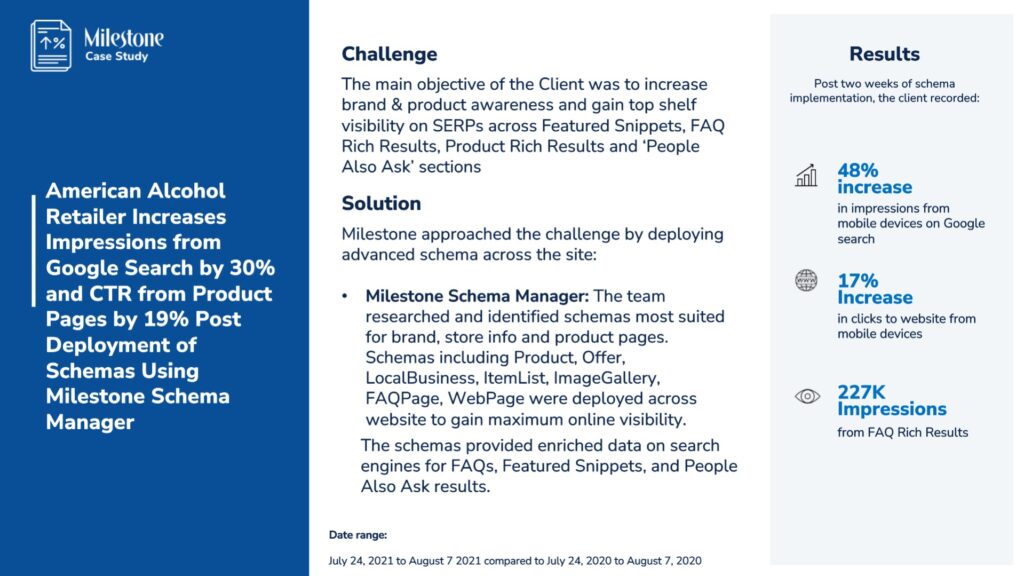
In addition to driving visibility for brands, for its schema solution, Milestone Schema Manager has been shortlisted for ‘Most Innovative Product’ at the prestigious US Search Awards 2021.
Talk about getting two birds with one stone. Implementing schemas is not only your competitive advantage with Google’s shift to entity-driven search but also offers protection during a website migration. You could very well say goodbye to traffic drops, loss in rankings, and the multitude of issues your website could face during site migrations. To know more about entity optimization, to improve your business’s visibility on search and align with the latest search trends, join Milestone’s Founder and President, Benu Aggarwal, along with industry veterans Bill Hunt of Back Azimuth and Dixon Jones of DHJ Ventures at the SMX webinar ‘Why Entity Search Is Your Competitive Advantage’ on November 9th and 10th.
Ask our experts
-
What are schemas or schema markup?
Schema markup which is also known as schemas or structured data is an advanced SEO approach as it gives search engines context of the website content (as it is semantic vocabulary categorized on Schema.org), and in turn, paves way for the content to be displayed as rich results on SERPs. In 2011, the Big Four search engines at that point – Google, Yahoo, Bing and Yandex – collaborated to create Schema.org in order to classify and categorize entities online in the form of microdata or tags which came to be known as schema markup.
-
How does schema markup work?
Schemas are basically a set of types, and each type has its set of properties. As defined by search engines Google, Yahoo, Bing, and Yandex, schema types are arranged in a hierarchical structure and till date, there are 818 Types, 1326 Properties, and 289 Enumeration values in the schema dictionary or vocabulary. Some of the common schema types are:
- Person
- Event
- Health
- Action
- Organization
- Review, Aggregate Rating
- Product, Offer, Aggregate Offer
- Place, Local Business, Restaurant
To give search engine bots context of the content when indexing the web page, the schema is implemented in the code in the form of schema attributes which help the search engine bots identify the entities and their relationships. Schema attributes are basically information in the website code that make up the schema property. While the attribute is simplistic, the combination of attributes is complex and helps define the schema property and its relationship. There are generally two types of attributes – Default attribute and Fixed Attributes. As the name suggests, a default attribute is what it is and cannot be changed while a fixed attribute is one which has a fixed value and cannot be changed. Examples:
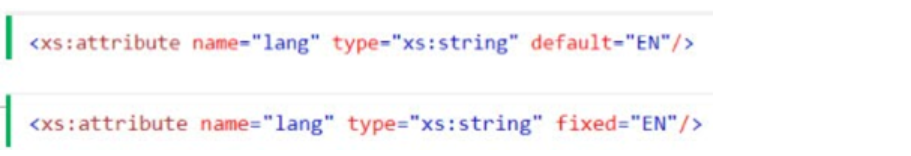
The schema attributes can be implemented in the website’s HTML code using either JSON-LD or RDFA syntaxes. However, Over the last few years, JSON-LD has become the most preferred structured data. Why? JSON-LD is well-implemented. It can be embedded in “script” tags in the head of a document (moving out of the HTML body), separated from the data it describes. This makes JSON-LD a format that can be templated, easily implemented and a great option for adding, deleting, or updating purposes.
Other formats like Microdata or RDFa are neither that flexible nor easy to use options for adding, deleting, or updating purposes. RDFa are inline markups applied to HTML documents and define attributes that are added to the HTML.
Above all, search engines love and prefer JSON-LD and thus JSON-LDs are more picked up. Here is what Google has to say – “Google recommends using JSON-LD for structured data whenever possible”. Period.
Once the schema code is implemented in the HTML using a Schema Generator, the schema code has to be validated for any errors or warnings using a schema testing tool. If the schema code has errors in case you have included a deprecated schema property, it has an incorrect structuring of the file, or due to other reasons, there will be no point publishing the schema on your website. Instead, rectify the errors and warnings before publishing it on your website.
To see how your content would look as a rich result on SERPs, run the JSON-LD block that contains the schema code on Google’s Rich Result Testing tool.
Many businesses often assume that the job is done once the schemas are published on the website – error and warning free. However, this is not the case as the schemas implemented on the website need to be monitored closely for errors or warnings that pop up – which can happen if there are any website content changes or Schema.Org changes or updates their vocabulary. Deprecated schema properties will be flagged as an error and for the content to be indexed and displayed on SERPs as a rich result, it should be error-free. Having a system in place to monitor published schema and having impact reporting for your business to assess the difference schemas are making on your website in terms of rich result growth and SERP saturation is as important as taking the first step of publishing schemas on your website.
-
Why should I have schemas on my website?
With the roll-out of BERT and the previous algorithms by Google, they made a clear indication that rather than index keywords, they were moving towards indexing entities, in short, entity optimization – as entities are language agnostic, and hold universal significance. Schemas are essential for a website’s SEO as they play an important role in entity recognition, as they give search engine bots a clear context of the website content, thereby enabling the content to be indexed as a rich result on SERPs.
In addition, with quality content a key factor for websites to rank on search, Google rolled out the E-A-T (Expertise, Authoritativeness, and Trustworthiness) framework for SEO and it has since become the guidelines for experts around the world to ensure their pages rank on search and schemas play a vital role in showing that the website meets E-A-T and the Quality Rater’s Guidelines. In the words of Google, schema mark-up offers clues of the relationship of entities of the website and as it helps search engine bots understand the context of the content. In short, schemas help Google’s EAT scoring process easier as they help the search engine reduce ambiguities between entities, create connections between them and provide additional information about an entity that Google might not have picked up when indexing a page.
Establishing that schemas do give search engines clear context of the website content which help them retrieve the content as a relevant answer for a query online, and that it helps a website meet E-A-T and the Quality Rater’s Guidelines, schemas have in fact proved to boost the revenue of a business. How? You have to now consider Google as your homepage of your business, irrespective of whether you have a dedicated website or just a GMB profile. By giving the search engine the surety of your website content – it’s entities and relationships – you’re allowing the search engine to display your content as rich results on SERPs.
This in turn paves way for higher clicks, impressions and click-through rate as the relevant information displayed on SERPs and its attractive nature prompts users to take an action. Thereby, not only improving your visibility online but increasing the chances of a conversion and your business’s revenue.
-
How do I measure schema success?
Schema should make it easier for your sites to achieve rich results, improved ranking, and attract more people to your page. It should also help the search engines understand the content you have on your page. Therefore, the best way to see results from your Schema markup is to monitor your site before and after implementation.
- Make sure your schema has been constructed properly. You can do this using Google’s Schema markup tool.
- Get a baseline for your site performance. Look at your traffic rates, engagement rates, rankings on the SERP, and conversion rates.
- Once you implement your schema, see how your rates change. Look for progress in each of these KPIs, indicating that the search engines and customers have responded positively to your markup.
- Look at how your site appears on the SERPs. See if you have captured any additional rich features, such as the highlighting of the start and end time of an event.