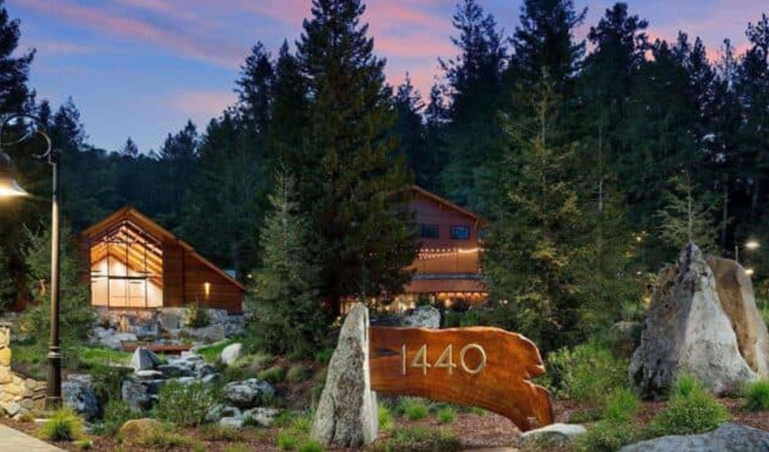Google Maps is one of the most popular ways for customers to discover new businesses on local searches. With mobile searches growing in popularity, ensuring that your Google Listing is up-to-date has never been more important.
While phone calls are a great way to gauge how interested an audience is in a business, a request for driving directions is an even stronger behavioral signal. A request for directions to a business location shows the intent of the customer to visit the place of business, thereby increasing the chances of transacting with the business.
Most businesses with brick-and-mortar locations can benefit from this feature and gain insights into where they are growing in popularity. Insights into where a business’s location is being searched for frequently can help them strategically plan their next move. The data from searches on Google Maps can help businesses efficiently target audiences that are already showing a high level of interest in their business as well.
What is Google My Business Driving Directions?
Google’s Driving Directions allows users to find their favorite local businesses. Using Google Maps along with Google My Business, businesses can update accurate business locations and provide customers with detailed driving directions to their place of business. Google Maps puts information like estimated time of arrival, traffic updates, optimal routes, modes of transport available, etc., at customers’ fingertips.
What is Milestone Local’s solution?
Milestone continually seeks to optimize its services to utilize the full capabilities of search engines, providing our clients with the most comprehensive set of features to manage their presence across the web. With Milestone Local’s insights into ‘Driving Direction Requests’, businesses will get a comprehensive picture of where they are being searched for the most.
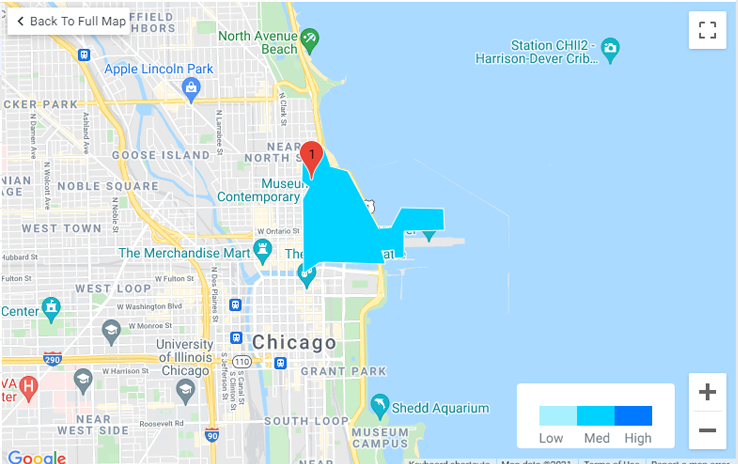
The new ‘Direction Request’ heatmap allows businesses to see where most of the ‘Driving Direction’ requests are coming from by zip code. Areas denoted in dark blue are where most of the ‘Direction Request’ searches are coming from and the lighter shades of blue denote comparatively lower ‘Direction Request’ searches.
Businesses with multiple locations can find it challenging to monitor their engagement from all locations simultaneously. Milestone’s advanced ‘Driving Direction’ heatmap provides multi-location businesses with heatmapping capabilities across multiple locations. This heatmap is a great way for businesses to see which branches of their business are popular for ‘Driving Direction’ searches and where most of the traffic is coming from. These insights are critical while making strategic or expansion decisions.
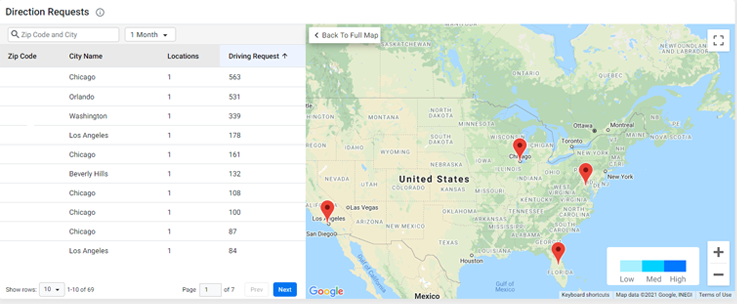
Gain valuable insights into Direction Requests for your business locations that will help you make strategic decisions, keeping you ahead of the curve. To know more about Milestone Local, contact us at [email protected] or call us on 408-200-2211.