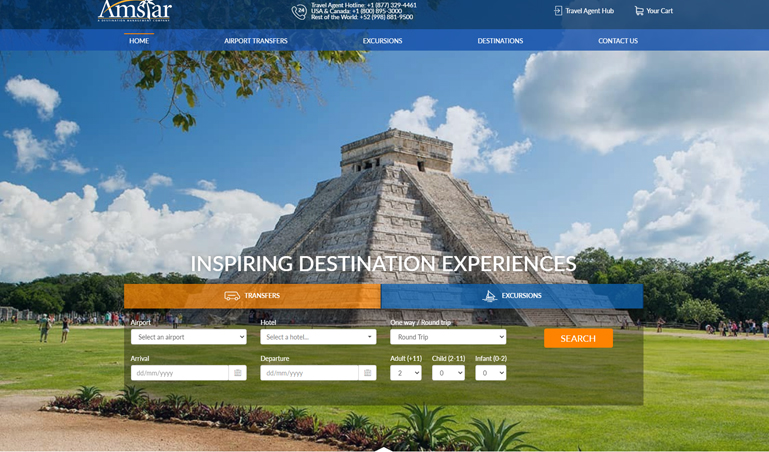Recent data has indicated that the pandemic, and the shift it has caused towards online shopping, has accelerated ecommerce trends by about 5 years. In the second quarter alone, shopping in department stores and other ‘nonessential’ in person stores has declined by an estimated 75 percent, while ecommerce has grown by an estimated 20 percent for the year. Customers have begun to turn towards ecommerce shopping options with increasing frequency and thus becoming less likely to venture into stores to buy ‘nonessentials’.
Google has noticed this shift towards online buying and in response has made some changes in the presentation and usage of the Google Shopping feature. This has become increasingly important for Google, as they have noticed Amazon beginning to dominate an ever-growing portion of ecommerce–based queries. Between 2015 and 2018, Amazon and Google essentially flipped in their ability to capture product and ecommerce related queries. In 2015, about 46 percent of product-related searches went to Amazon, while Google saw 54. By 2018, that number had flipped.
Not only do these queries provide the leader with more advertising and profit potential, but the searches employed also provide these platforms with immensely valuable data regarding what customers want to see, empowering them to customize offerings and improve search results to then capture a growing percentage of searches.
Google has recently announced changes to their Google Shopping features, targeted at the new ecommerce buyer and likely with the hope of recapturing more of the product-related queries. Here is what has changed over the course of the past few months and how companies can capitalize on these opportunities to build their own brands and transaction volume.
The changes Google has made
As in 2012, Google decided to shift from allowing free ecommerce listings to creating a paid-only service, called Product Listing Ads or PLAs. This allowed them to maintain a degree of tighter control, as previously they had struggled with maintaining user-friendly results, with sold-out products and poorly managed product lists from retailers being unfortunately common.
In 2020, however, they reverse this decision and once again allow retailers to create free listings. While you do still have the option to create paid ads, users can now list products on Google Shopping with a free account and have them appear for people making relevant queries on the Shopping portion of the search giant.
Google has also expanded capabilities within these free accounts. Retailers can create special annotations to their product listings, such as designating a particular product that comes with free or fast shipping to further intrigue customers.
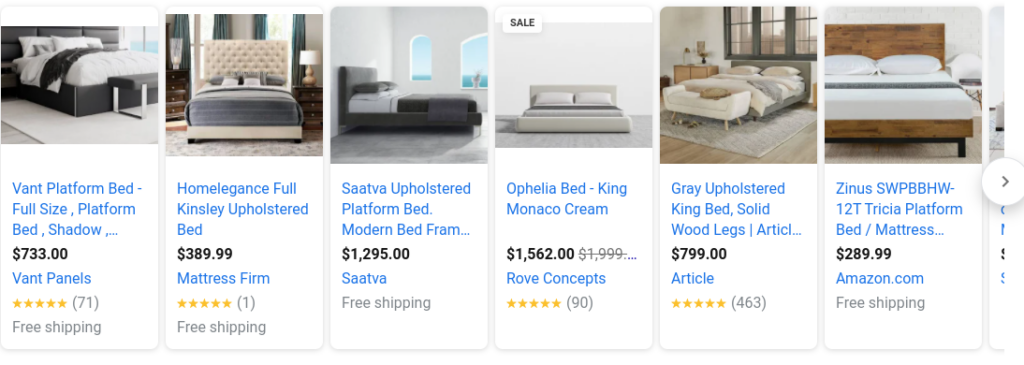
To improve the user-friendly functions of the listings, Google has made it easy for people to compare prices when shopping online. They can see how the price listed for a particular product from a given retailer compares to the same or similar products listed in other places. This then boosts users’ confidence that they receive the best possible price and deal for the products that they decide to buy.
For retailers themselves, Google has also worked to enhance their ability to promote on the search engine. Sellers will now find that they can get their ads and promotions approved significantly more quickly, which can then help them create their own rapid deals and holiday specials. They will also now have the capacity to edit their sales without having to go back through the approval process again. This also makes it easy to engage customers during the fast-paced holiday shopping season.
Altogether, these changes have helped to create a more retailer-friendly experience on Google, encouraging retailers to pay more attention to their product listings and opportunities through Google.
How these changes impact ecommerce brands
With these changes made to Google Shopping, ecommerce brands will find that they have increased opportunities to build their digital presence through Google and improve their SEO. With free product listings alongside paid advertisements and campaigns, retailers can be sure that their products appear in the appropriate queries and create a strong brand reach for customers across the Google properties.
Brands can also opt into unpaid listings across Google Surfaces, which means that the product listings can appear on Google Images, Shopping, Search, and Lens. You do need to log into your Google Merchant account to select this option to ensure that your products appear in the appropriate spots.
Altogether, these different features will improve the ability of brands to build their brand visibility, an important feature in the face of the holiday season and with the growth of online shoppers, particularly thanks to the pandemic. Retails can feel confident that their products appear in relevant searches across the search engine, improving their ability to reach relevant customers and invite them to buy the product that solves their pain point.
How to build a strong digital presence on Google for ecommerce
In response to these changes that Google has enacted, businesses should focus on building a strong digital presence that will empower them to capitalize on these new opportunities. Capitalizing on these opportunities will create new areas for growth for the business. Here are the steps you can take to build a strong brand now.
![]() Step 1. Create a Google Merchant Center account and update your product listings.
Step 1. Create a Google Merchant Center account and update your product listings.
Get started by logging into Google and creating a Merchant Center account. Once you have created your account, you can then upload your product listings so that your product information is stored by the search engine. Keep your product list carefully managed so that Google can display accurate information regarding sales, promotions, sold-out products, and anticipated restocking days so that customers feel informed, have a positive experience engaging with your organization, and feel more inclined to trust you and purchase from you.
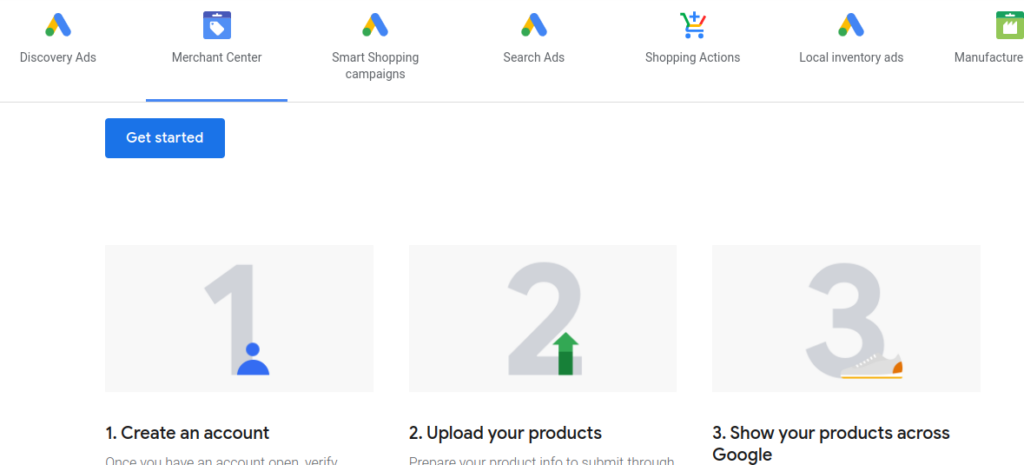
![]() Step 2. Optimize your product listings by comparing prices, including keywords in details, quality images, and adding full descriptions that can match customers to the product even when they use filters.
Step 2. Optimize your product listings by comparing prices, including keywords in details, quality images, and adding full descriptions that can match customers to the product even when they use filters.
Make sure that your product descriptions are precise and include important information that will get them included if a customer uses filters, such as by color or size. This will maximize the number of searches that your products appear in.
Similarly, use high-quality images of your products in the listings. One of the biggest drawbacks for customers when it comes to online shopping is the inability to see a product in person before making a purchase. Quality photos can help minimize their struggle and help customers feel more confident hitting the ‘buy’ button.
![]() Step 3. Create promotional campaigns that promote your products in the holiday season, and fully optimize your product listings with these details to get the ‘sale’ and other relevant labels.
Step 3. Create promotional campaigns that promote your products in the holiday season, and fully optimize your product listings with these details to get the ‘sale’ and other relevant labels.
The holidays will bring an increasing number of shoppers to online stores interested in fulfilling their holiday shopping needs without venturing into traditional stores during the pandemic. Take advantage of these shopping opportunities by creating promotions and sales that will attract these users. Since Google can display tags and notifications about special features–such as sales and free shopping–on your product listing, make sure you notify Google about your events so that they will be properly promoted.
![]() Step 4. Make sure you have opted into the Google Surfaces
Step 4. Make sure you have opted into the Google Surfaces
Google requires people to opt into the Surfaces offers to maximize the areas of the search engine platform where your products get displayed. To get the most out of free product listings, make sure you have selected this option. This is under Growth->Managed Programs.
![]() Step 5. Tracking shopping progress.
Step 5. Tracking shopping progress.
As you create your Google product listings and capitalize on the opportunities available, track the progress you make to see if your efforts bring in new customers and the types of sales or other promotions that attract customers. For the non-paid product listings, Google will group these in with the rest of your organic traffic on Google Webmaster. However, you can still track when customers land on your product page and look for changes in the incoming traffic and your conversion rates.
With the avalanche of online shopping that has accompanied the pandemic along with the rising competition of ecommerce platforms like Amazon Google has made some changes in its Shopping features. Retailers looking to take advantage of the opportunities available should consider how these can use the latest changes and adjustments to nurture strong campaigns and brand presence moving forward.