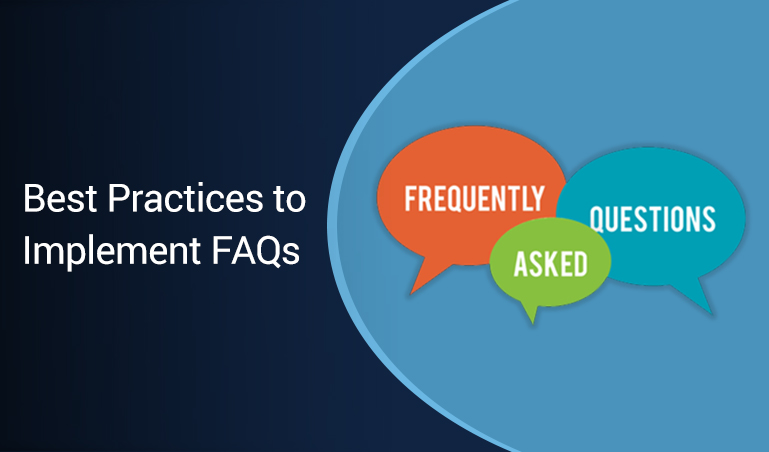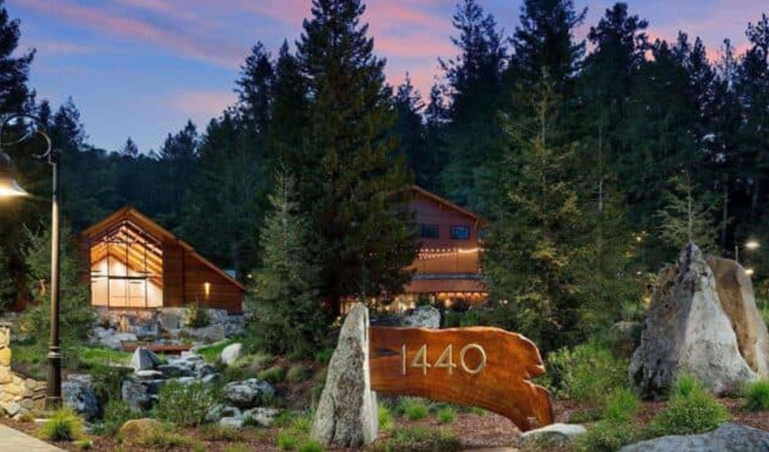Every search query is a question, so every search result listing should be an answer. This could not be more true for frequently asked questions or FAQs, and that is why Google has started to feature them in the SERPs.
Google’s BERT update shifted the focus to entities, which are things in the context of sets of facts, and FAQs are perfect for presenting those. Put another way, content that does an excellent job of representing topical things that answer searchers’ questions will maximize visibility in the SERPs.
Google recommends that sites use schema markup for FAQs and Milestone Research has found a positive correlation between FAQ schemas and search rank and traffic. Read more on why schemas are important for SEO.
Mike Murray in his article for Content Marketing Institute recommends starting with an FAQ audit to determine: How many questions exist? How are they organized and laid out? Is there any user feedback on the FAQs?
Investing in FAQs will pay off with better SEO and SERP visibility in:
- Rich snippets or quick answers
- FAQ expansion links under your regular listing
- People Also Ask listings
- And they will help your regular listings rank better because of better matching to intent of queries.
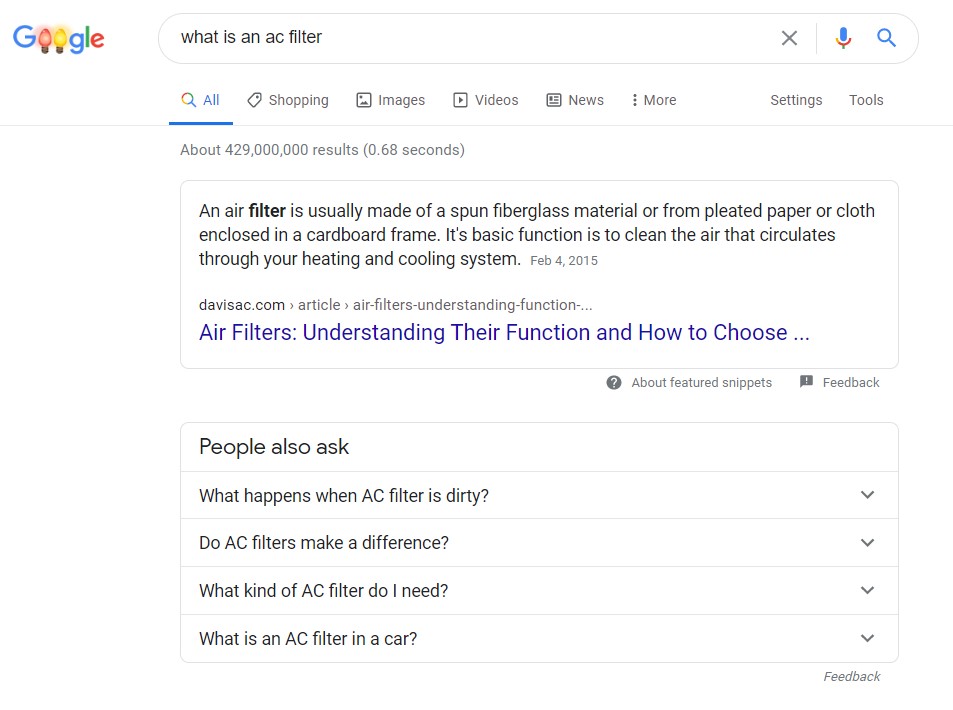
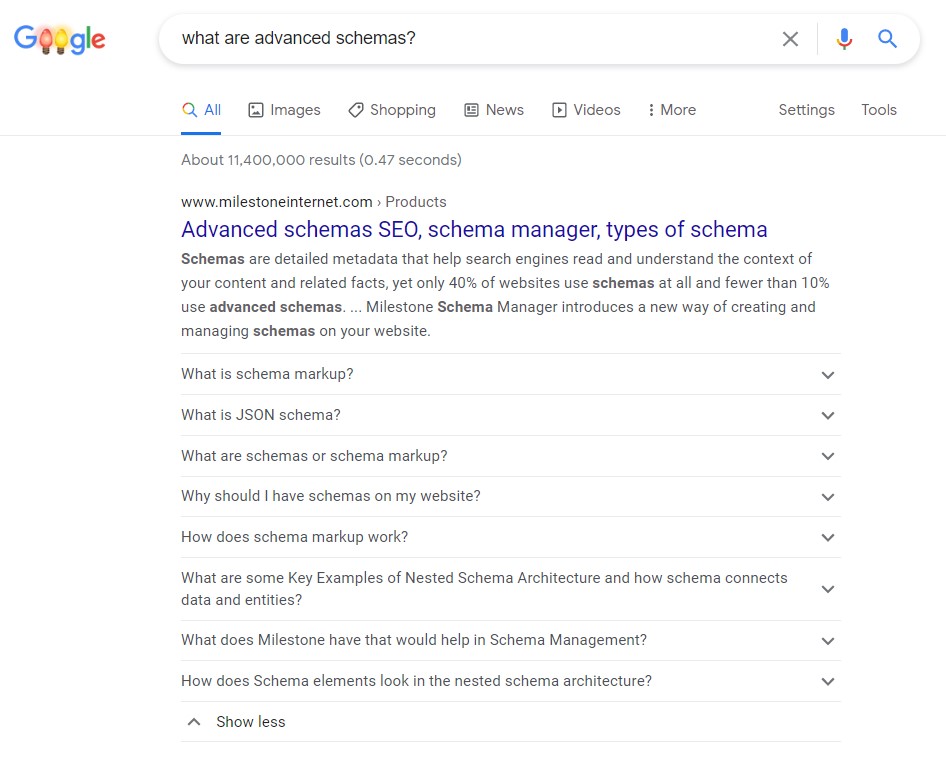
What are the best practices for FAQs?
- Add your FAQ page to the top menu and footer menu
- Host your FAQs at website.com/faqs and redirect from website.com/faq to that url or wherever the final url is
- Use a well-organized table of contents with hyperlinks
- Include a search query input box function
- Use hyperlinks from the FAQs into the site or product
- Include pictures to increase utility
- Offer short videos and text for more complicated answers
- Collect feedback by including a survey at the bottom of each answer
- Make sure your analytics are running in your FAQ pages, so you can monitor use and engagement
- Link to related questions, which you can find by tracking the user path in your analytics
Review of the FAQ pages of some popular sites
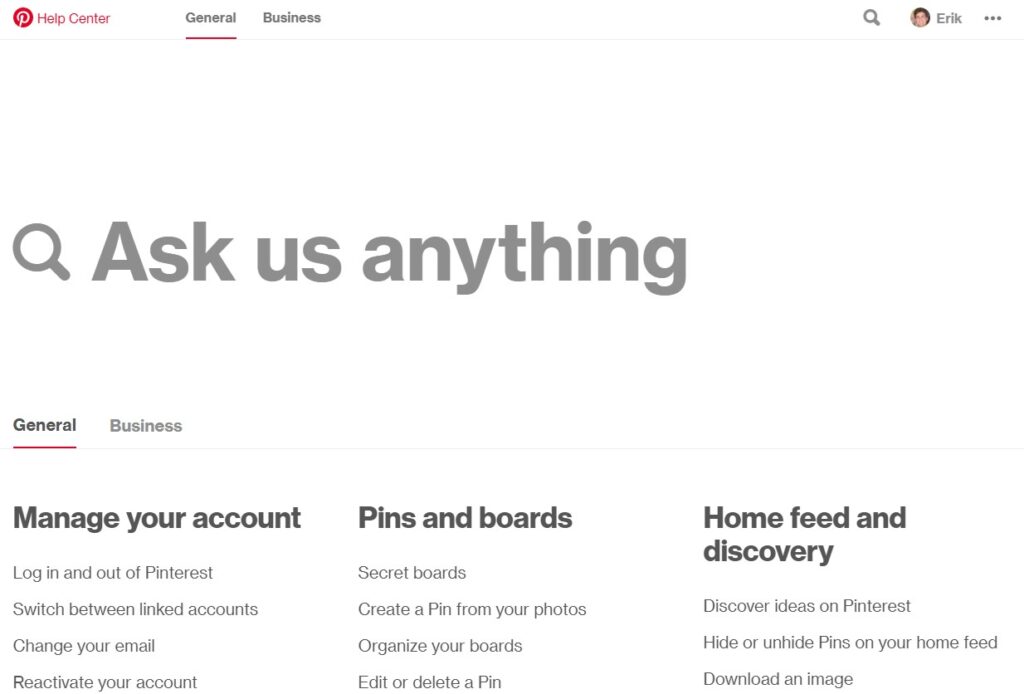
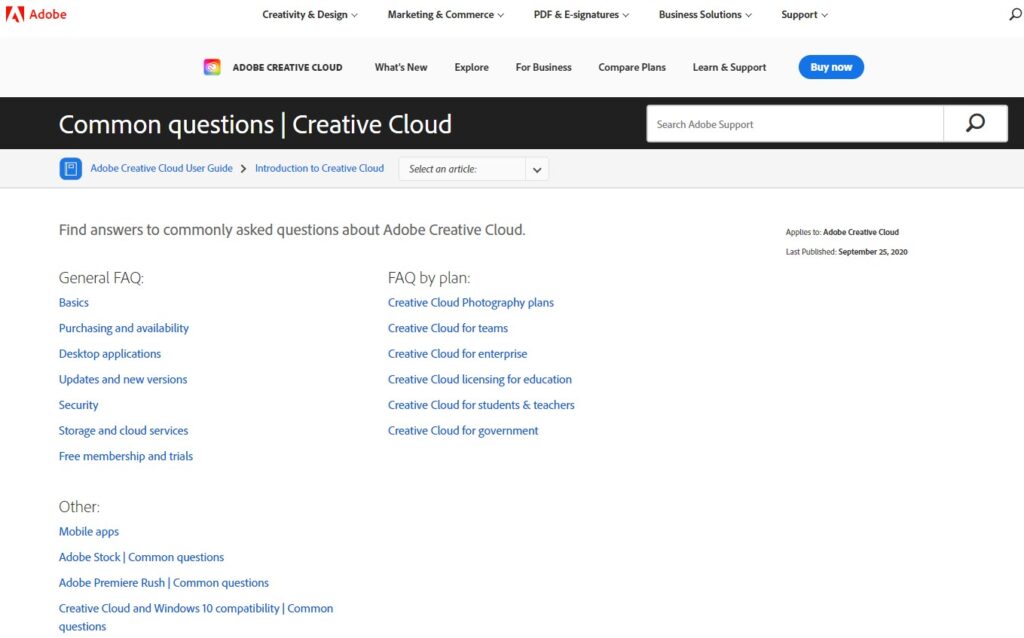
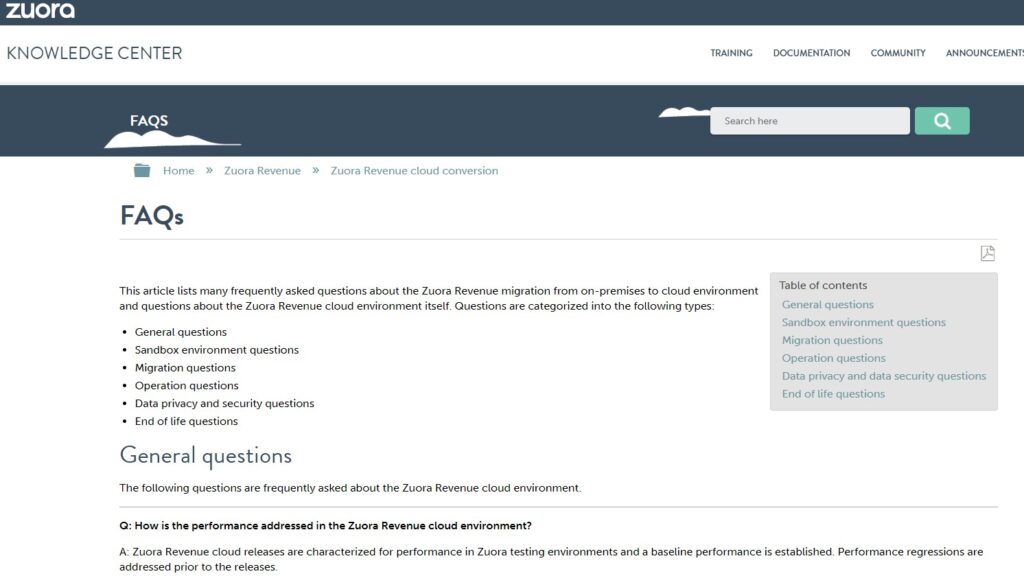
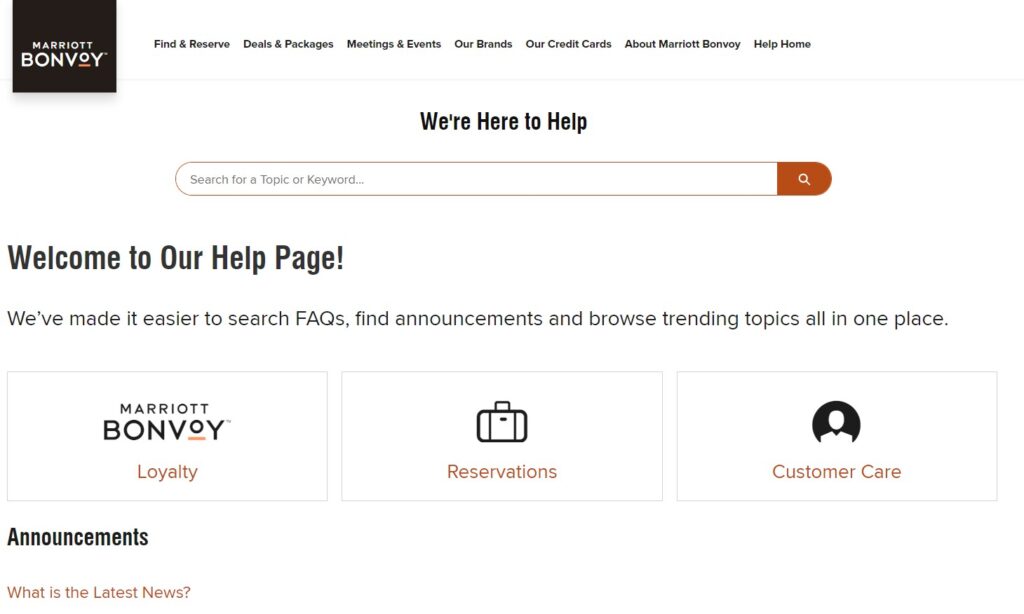
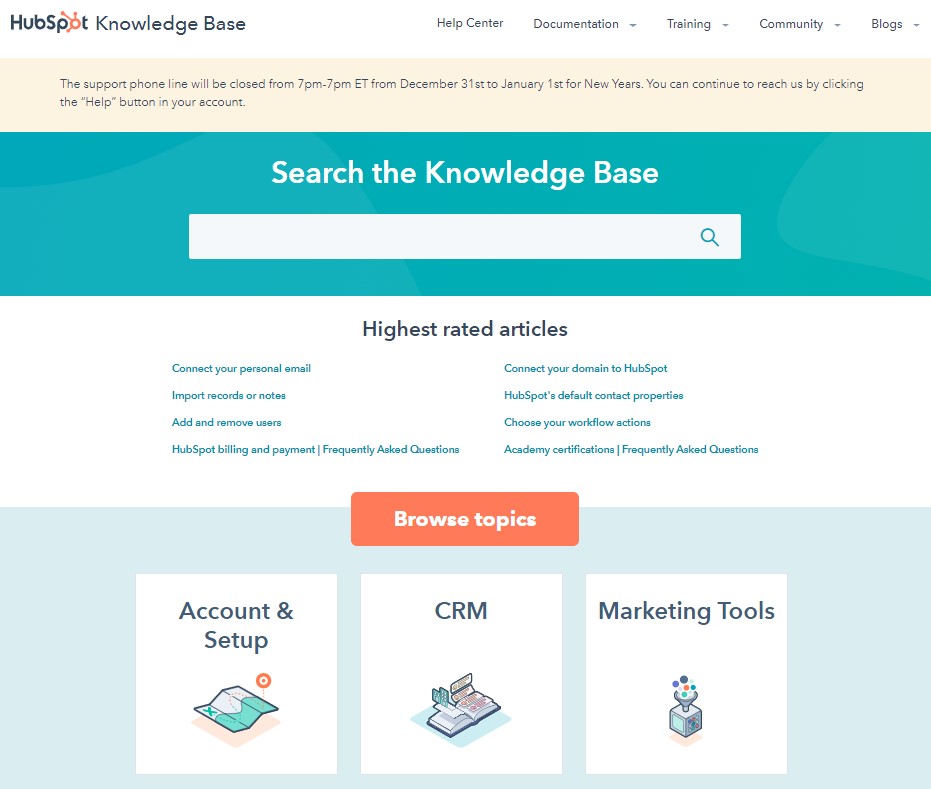
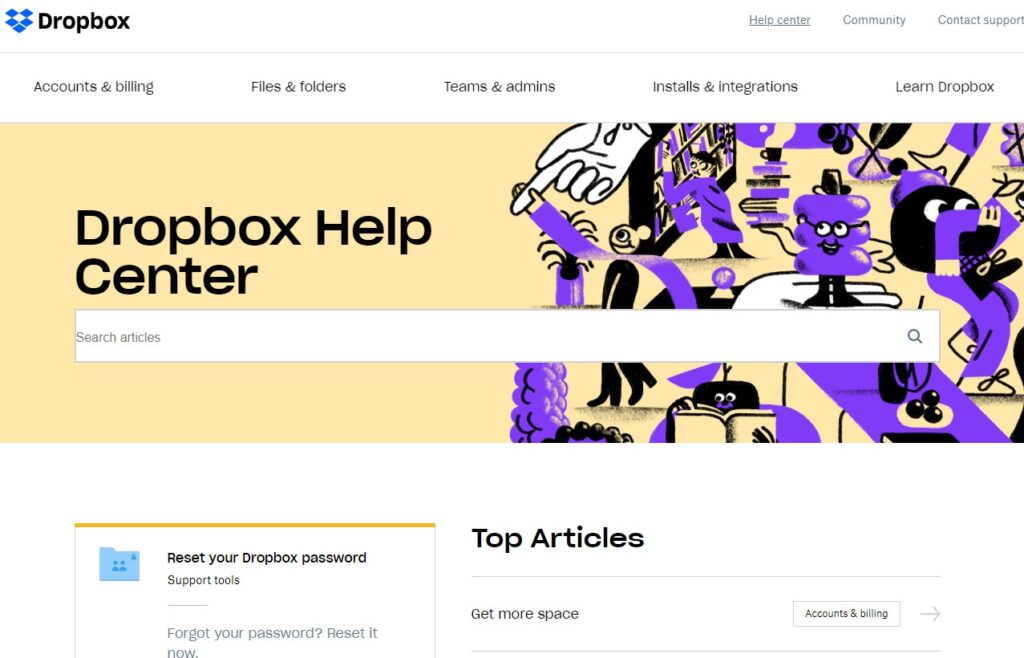
Top Mistakes on FAQs to Avoid
- Not having an FAQ page is the biggest mistake
- Not assigning FAQ management to a specific owner in your company
- Not budgeting for FAQ and knowledgebase management at the beginning of the year
- Not having the right technology to manage your FAQs
- Not knowing or answering the common questions
- Not providing current and accurate answers
- Not linking from FAQ section to the site where the issue will be resolved
- Not investing in UX and design for the FAQ section
- Not applying FAQ schemas
Here are some FAQs on FAQs
What are FAQs?
FAQs are the questions people ask about your industry, category, product, and company. Making the right answer easy to access injects information, satisfaction, and momentum into the customer journey.
Why are FAQs important?
Not answering questions costs your company money by forcing people to call your support line or help center to ask the question. Providing a broad range of of questions and answers removes friction from moving along the customer journey.
- FAQs are valuable at the top of the funnel, in the middle, at the bottom and throughout the customer lifecycle through renewal.
- FAQs provide 24/7 real-time support for your prospects and customers that need to know something to get unstuck or move forward.
- FAQs are critical to being the answer that is announced in response to a voice query. The proportion of search queries that are voice queries is not known with certainty, but estimates range from 10% to 21%.
- Quality FAQs start with understanding your customer personas and listening to issues that crop up.
For example, what questions do people have about your property during the booking process or once they have reached their room? What questions do people have about your medical practice or medical facility?
How many FAQs should you have?
Comprehensive coverage is best, but start with a 20/80 rule and determine the top 100 questions. Over time, covering hundreds of questions is beneficial to users and to support costs. Keep in mind that the answers will need to be maintained over time and more questions will require more time investment ongoing.
How do you find the questions people are asking?
- Some of the most common questions and answers may already be captured in your customer service knowledgebase.
- Check your internal search queries to find out what people are looking for on your site but are having trouble finding.
Where should the FAQs be on the site?
They should be prominent and accessible from the main or secondary menu. FAQs should be available in the Help section of your product.
What are the best practices for FAQs?
How long should FAQs be?
Writing should always be clear and concise–FAQs included. 1 to 3 sentences or short paragraphs should suffice. Most people appreciate short, accurate answers, particularly when they are frustrated and trying to solve a problem.
Should my FAQs be available to the public without login?
Yes, most or all of your FAQs should be crawlable by search bots so they can be indexed in the search results pages. If you have sensitive product or pricing information, you can separate those FAQs and make them accessible only for logged-in users.
Should FAQs be user-generated or company-generated?
FAQs should usually be company-generated for consistency and accuracy. User-generated content is better for forums and questions and answers. Schema.org provides 2 different markups, indicating 2 distinct use cases.
Milestone has launched its FAQ Manager that allows:
- Your business to curate questions from local channels such as GMB Q&A, website, search listening tools, and even unanswered chatbot queries, giving your business content it needs to address its customers
- Publish curated content to multiple channels and multiple business locations with a single click
- Publish verified content directly to voice assistants, giving your content a serious advantage of getting picked by voice devices
- Create custom Q&As and publish them to multiple channels and locations
- Bulk upload thousands of questions and bulk publish Q&As to multiple channels and locations
Get a demo of the FAQ Manager today. Email us at [email protected].
Guide to Choosing the Perfect CMS in 2021
Guide to Managing Reviews and Building Business Reputation
Guide to Content Marketing in 2021
Local Marketing Guide & Framework
Guide to Video Marketing: Driving Engagement Across Industries